Gifs have been implemented as a new complement to our communication in social networks given the brevity and dynamism of information. Discover how to implement an Instagram GIF to your social media strategy and all the benefits of doing so. We’ll tell you!
What you need to know about GIFs
A GIF is defined as a short-lived moving image. Currently, users use an Instagram GIF to create more visual content, to complement the information with extra content or to highlight and prioritize the importance of elements.

Thanks to its use, Instagram stories – or stories – can help you generate more reach in the visualization of your company. Even generate more impact thanks to having personalized GIFs of your brand.
What benefits will you have with your own Instagram GIF?
Instagram stories are a very good resource to generate interaction with your audience. Some techniques such as gamification can help us create a bond with our followers as well as generate more informal and fun content. In addition, in recent years Instagram has progressively updated this section of the platform. Thanks to this, we have tools to publish links, surveys, music, stickers and, what interests us most, put Instagram GIF.
Using your own Instagram GIF within your social media strategy will help create engagement by generating connection with your audience. In addition to helping increase engagement, it will serve as a resource to create visual dynamism in the content you share. They are short, more comfortable than a video and manage to count a lot with very little. They will help you differentiate yourself from the competition and reinforce your identity.
These types of resources also have the advantage that they are very easy to use. If for example we want to share brand content and we look for our animated logo to appear, thanks to the Instagram GIF you will put it without exceeding in time when publishing.
The uses given to GIFs are very broad and full of possibilities. There are a thousand ways to use them, it’s time to get creative!
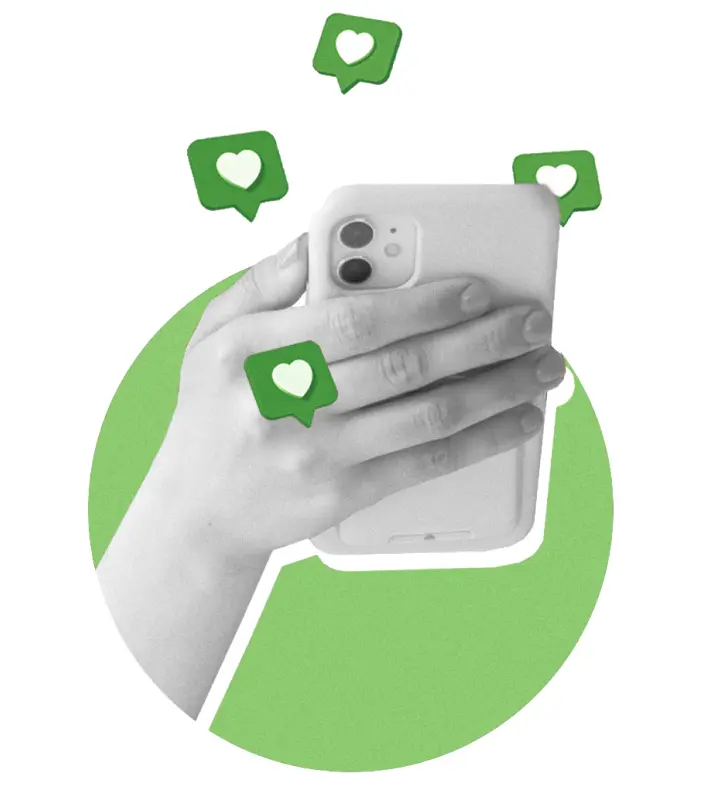
How to create the GIF
The first step to having our own GIF is to stop and think and reflect on what content we want to create. For this we must think about what objective we have with their creation, who they will be aimed at or what line of communication they will follow (if they are fun, decorative, etc.). If you have doubts, our blog on how to define your social media strategy can help you in this.
As a requirement when doing so, the ideal is to create it with a transparent background so that when using it it integrates better with the rest of the elements and is more aesthetic visually.
How to link it to Instagram
1. Create a Giphy account
Giphy is a platform with a wide catalog of GIFs and serves as a resource to include animated images on different platforms such as Twitter or WhatsApp. We must have an account on that platform to be able to upload our Instagram GIF and then use it in the stories.
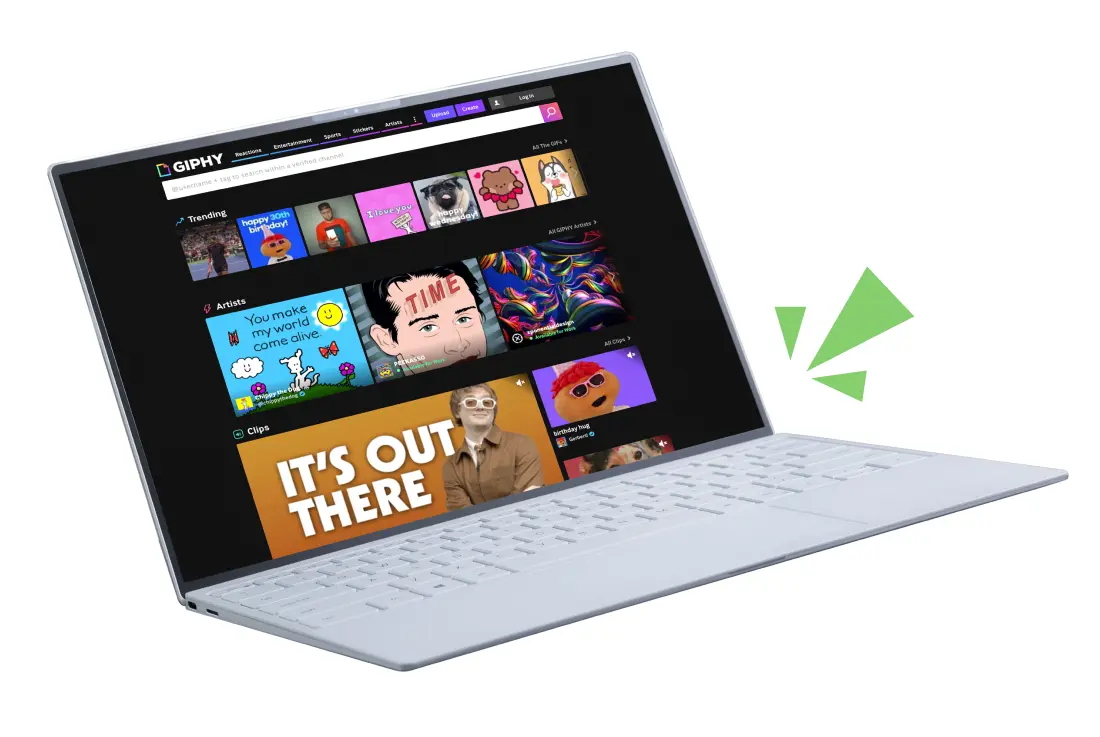
2. Ask to change your account category
For GIFs to be displayed on other networks, we must enter after the creation of our account in Giphy Apply and change the status to “Brand Channel“, that is, ask to be identified as a company.
3. Upload your GIF and add the data
Once identified as a company, Giphy sets at 5 the minimum number of GIFs that you must upload so that they can be shared on networks and you can fill in your company data.
When uploading our file we must configure the data of the same. From this step it will depend that our moving image can be seen and appear in searches. In this phase of the process we must put labels that identify it.
You should not forget to put the name of your company and secondarily other keywords that identify it.
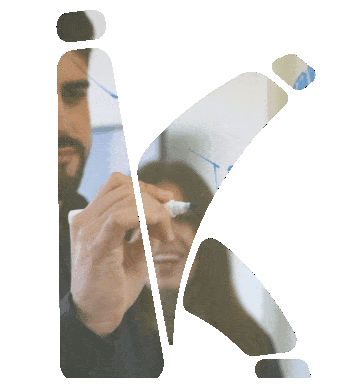
4. Go back to Giphy Apply
Again we will enter Apply and add various data such as company name, website, profile picture, social networks or address.
5. Enjoy your GIFs
After a waiting period (usually not exceeding 48 hours) in which the platform checks that everything is in order and correct, we can use our Instagram GIF. To access them we must make a story, access the GIF section and look for ours.
At Close·marketing we already have ours! You only have to search for “closemarketing” in the search engine to see them.

Tips when using GIFs
- Be true to your style: apart from the own GIFs that you can use, you will also have seen that the platform has a wide variety. Choose those that are in line with the style, color and line of your brand so as not to break your corporate identity excessively.
- Be consistent: when we share a content, the Instagram GIF must be related to the information that is displayed. In this way we will not put empty and meaningless elements that take away clarity from the message.
- Do not stay only in social networks: although we have talked about Instagram GIF, this resource is very useful for other types of formats such as email marketing or promotions for websites. Use these elements as extras to your communication.
What do you think of this fun tool to make a difference with your content? It’s time to get the most out of your brand to improve your online reputation. We read you! 🙂
