The WordPress 6.2 release brings a lot of exciting details about key working and design sections. Each new update offers new features focused on making it as easy as possible for the user to interact with this CMS .
In this new WordPress 6.2 update, we can see a more user-friendly environment.
We tell you all about it!
Improved WordPress site editor
Full Site Editing is the most prominent new feature of this new update, being easier and more intuitive than ever. The Site Editor will now center the entire website structure and focus on the home page.
These are the new functionalities of the site editor:
- New navigation mode in this site editor.
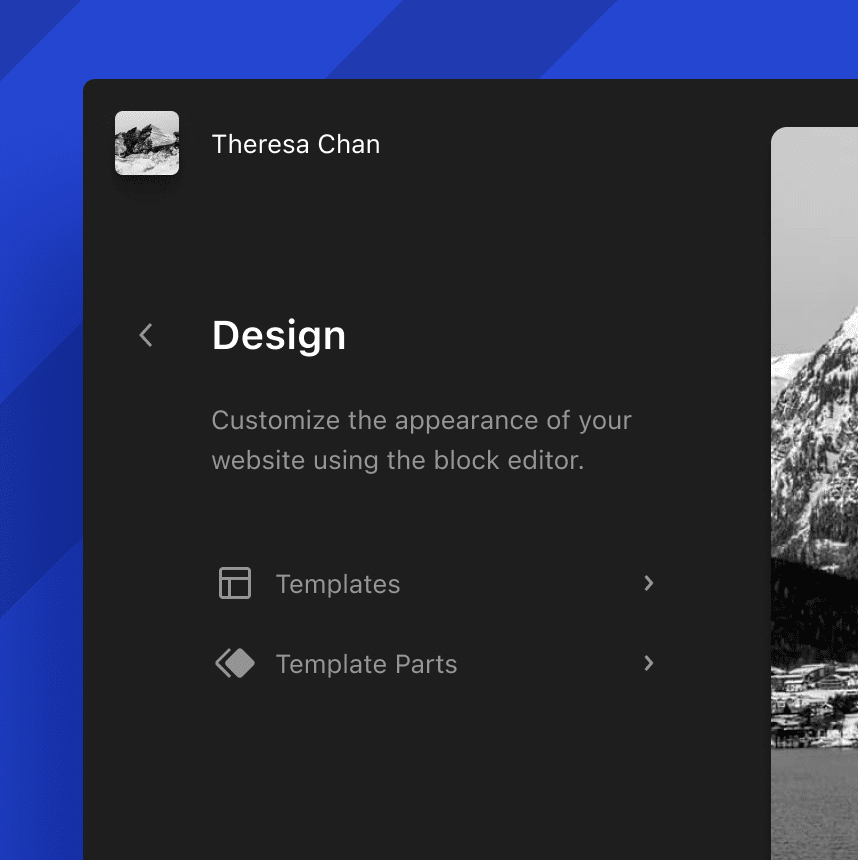
- You can directly insert media files from the Media Library with the “Inserter”.
- Easier to identify all parts of the template with added colors.
- Migrate your block themes or widgets easily.
- New editing mode to be free of distractions.
- New unified panel to access list view and documentation.
- Openverse integration to quickly add images.
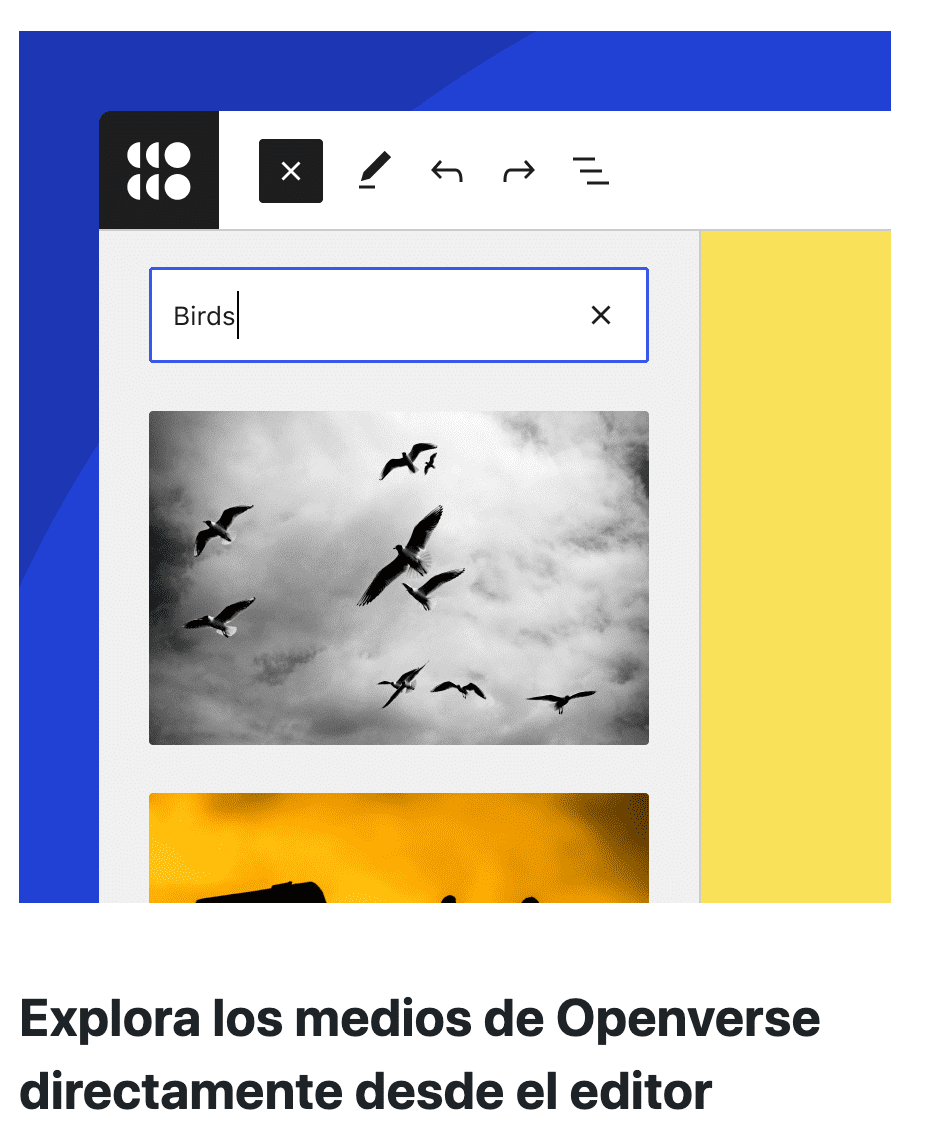
New block functions
The individual blocks have also undergone an update, especially the navigation block.
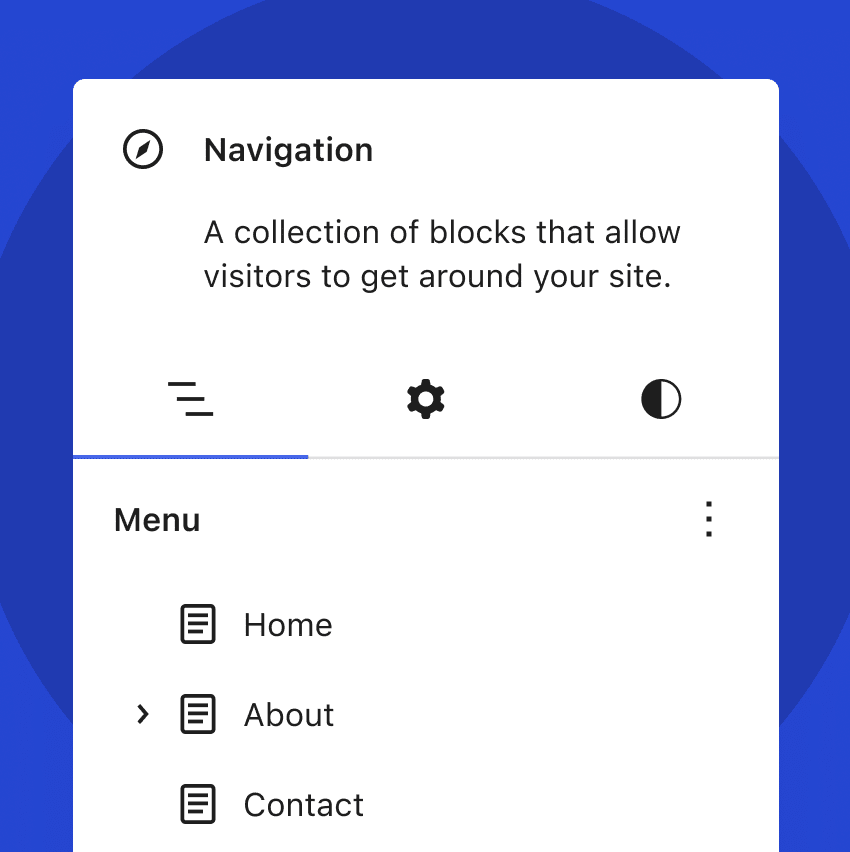
In all new block functions, the focus is on the user and improving the user experience. More complex blocks have been taken into account, with a division between the Style and Settings tabs.
- Limited editing of the internal blocks of the Navigation block (links and submenus).
- Several integrated resources for the Navigation block.
- New “Sticky” block position option in the inspector.
- Easily switch between a row or stacked layout during Block Group configuration.
- Use the Radius Aspect tool for custom image dimensions.
The design, once again the protagonist
The last few WordPress releases already had design as the protagonist, and in WordPress 6.2 it has been no less.

The design process is more intuitive and efficient in this new update, with new features and improvements that allow you to experiment with different styles, preview changes in real time and apply them both globally and locally to the website.
New WordPress Style Book
A very important change in this update is its change to the style book . It serves as a preview of the different blocks that are installed in WordPress.
The style book has the ability to change the different styles freely and at the same time gives you a preview of how they affect the blocks.
This makes working with the different blocks easier and more efficient.
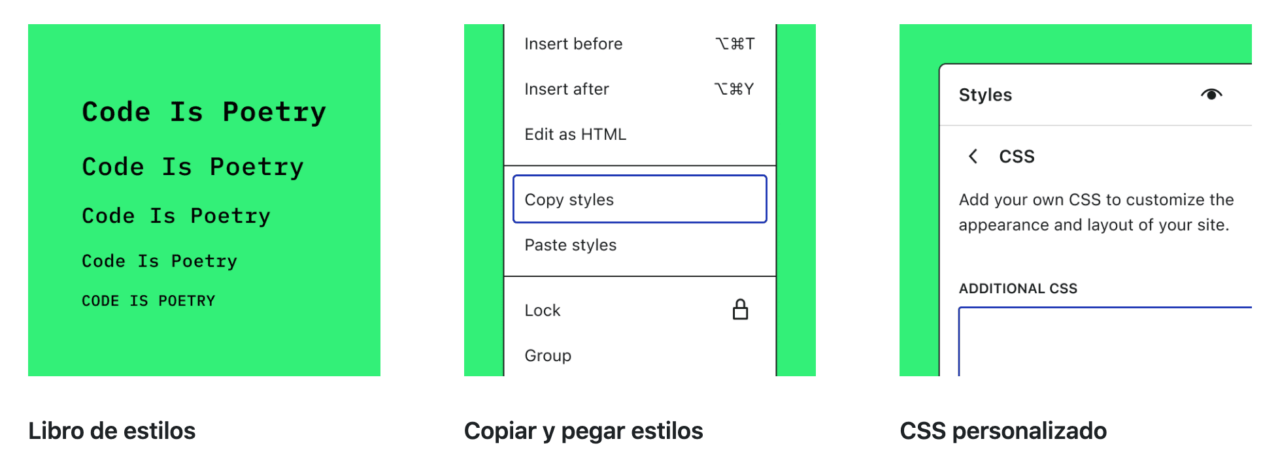
WordPress 6.2, first of 3 major updates this year
With this new update, daily work will be easier and should be simplified. These updates are crucial for security, stability and functionality of the website. It includes relevant security patches to address various vulnerabilities.
This is the first update of the three updates that await us this year. Close-marketing we are looking forward to them.
If you have any questions about WordPress 6.2, don’t hesitate to leave them in comments!
