A new version of WordPress has been released, showcasing new features and functionalities. As WordPress lovers that we are in Close·marketing, we are attentive to every update and, what do we find in WordPress 6.0?
What’s New in WordPress 6.0
As we have seen in the latest WordPress updates, this content manager aims to improve its native editor: Gutenberg. This new version allows us to see the following improvements:
Full edition of the site
WordPress has been working on getting the full edition of the site since some previous updates, and it’s in the 6.0 where it stays closest to getting it. Some tools are incorporated that allow the creation of themes from scratch without the need to know how to program since the code will not be necessary.
Of course, for editing a website, you must have an active block theme that supports this functionality, otherwise you still won’t be able to enjoy this improvement.
Theme Options
WordPress takes a big step when it comes to themes. You can make a quick change of theme styles in a single click that allows you to have different aspects. In addition, we also find:
- New custom blocks: We find custom blocks for different types of content, such as author, date, category, tag, or taxonomy.
- Export of themes: Once we have created our new theme from scratch, we can export it in ZIP format, which allows us to reuse it for different web pages.
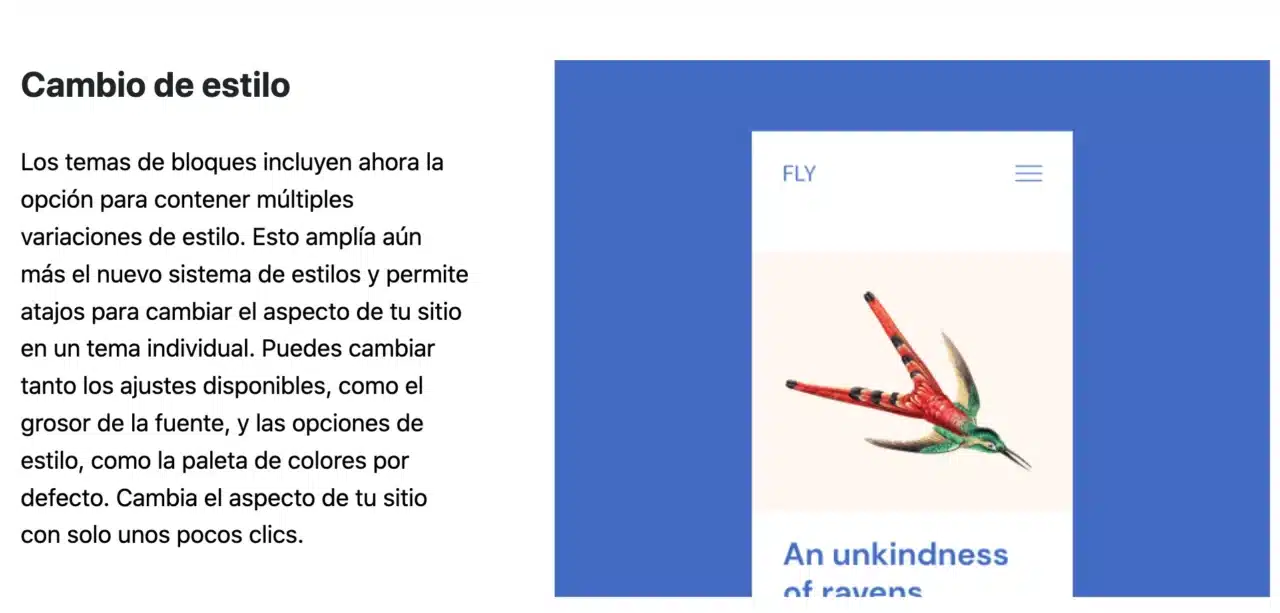
New features in designs
One of the goals of WordPress 6.0 is to improve the user experience by introducing new functionality into designs. That’s why we can see new customization functionalities. Some of the improvements are these:
- Multi-block layout transformation: There are new options in the block toolbar for multi-block transformation, that is, multiple blocks can be selected to convert into a group, row, and stack.
- Space between different gallery blocks: By selecting a gallery, you can adjust the space between blocks, which allows you to improve the layout of image galleries.
- Typography options for containers: Group, row, and stack blocks will have different typography options.
- Web Font API Integration: Despite being a functionality that was removed in WordPress 5.0, they have brought it back in this new version. Developers will be able to add different web font options to a style.
New block functionalities
The best news of WordPress 6.0 are found in the different block functionalities, which have the objective of being able to create web pages in just a few clicks. Among them, we highlight:
- Block lock options: This new functionality allows you to lock various blocks such as paragraphs, reusable blocks, etc.
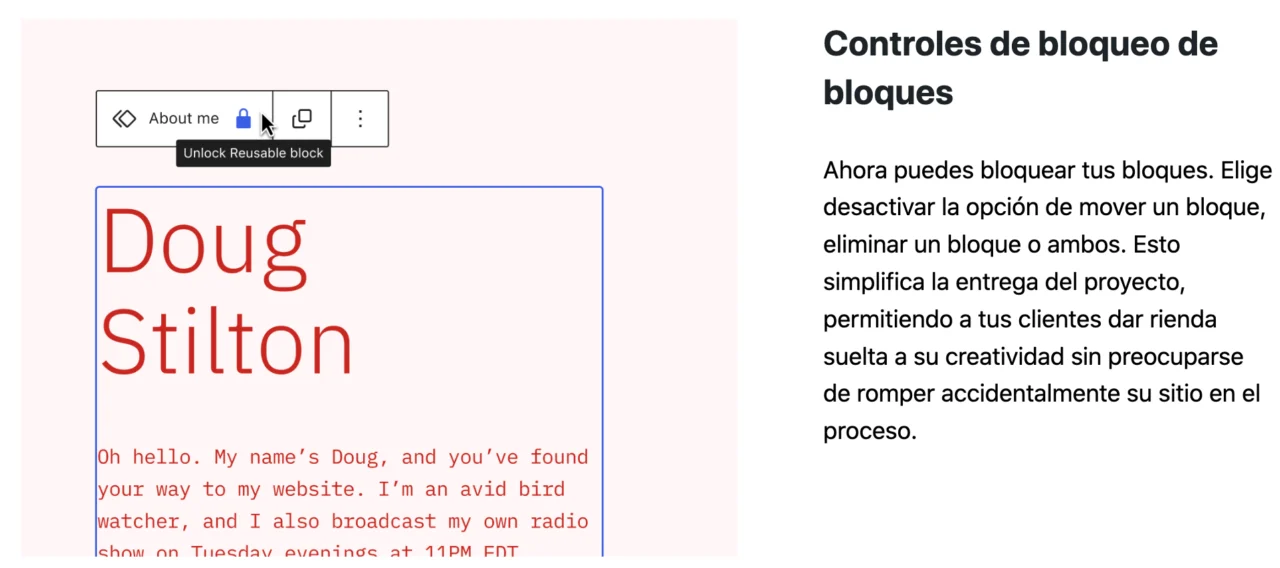
- Elegant edges to the columns: Yes, as you read it. You can now add elegant borders to column blocks.
- Improvements in design controls: Colors, spaces or margins have a redesign.
- Patterns for designing websites: You can incorporate patterns anywhere in your designs and pages.
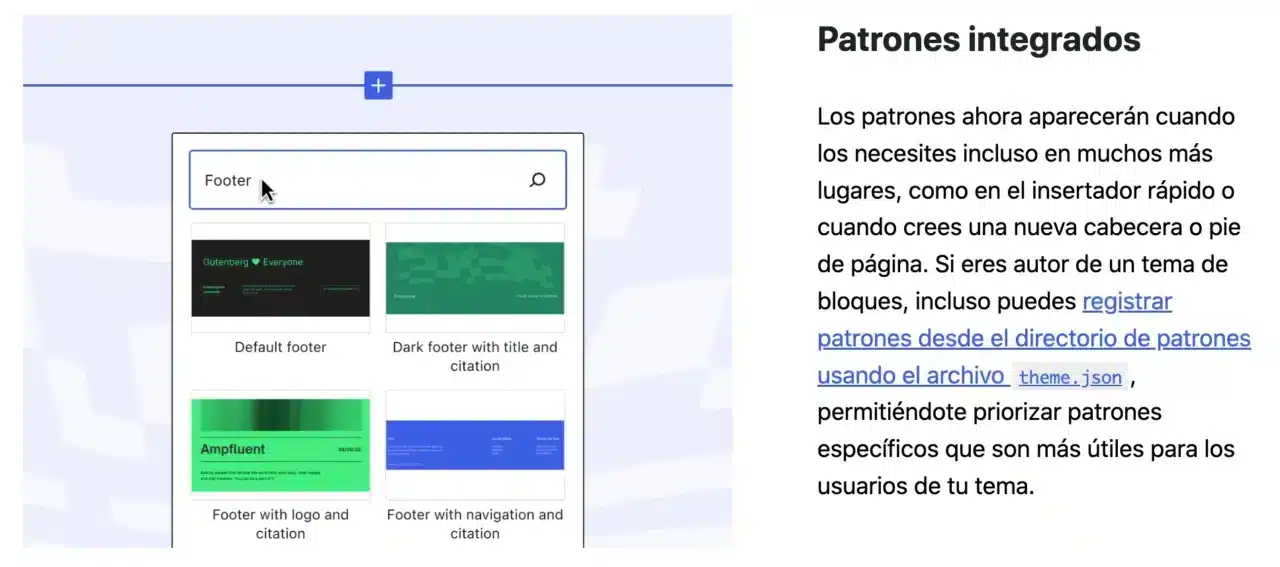
- Background block with featured image: This is a functionality that improves the process of creating a web page, since it can be done in a single click.
Accessibility and performance improvements
We can see different improvements in accessibility, an aspect that WordPress had pending. Among the large number of accessibility improvements that we can find, we highlight the best tabulation of blocks or the reading of the description of the blocks with placeholder adjustment, among others.
We can also see performance improvements, with automatic caching and performance improvements across multiple sites and large sites.
Among all these new features of WordPress 6.0, we highlight the design and block improvements, which will make designers have more functionalities when designing web pages.
Tell us, what do you highlight about this new update? We read you in comments!
