Google Business Listings, also known as Google My Business Listing , allows you to display all the important information of your company on Google.
We teach you how to manage all the information of your business in these files to give visibility to your company and that users can find you on the internet.
Don’t miss it!
Google Account settings
The first step is to create a Google account or in the event that you manage one that is already created, ask for access to the person in charge so that you can edit it.
Create an account from scratch
The first thing you need to do is have a Gmail account, so you can have access to the Google My Business service. You need to hit “start now” and start with creating your business listing. Include all the information of your company: name, address, city, description, categories, telephone, etc.
Try to put the keyword that interests you the most in your title (Imprenta José Luís, Peluquería María…)
Claim the token from its current owner
Chances are, your business already has a registered Google My Business account and access isn’t yours. In this case, you can regain access to the account in a very simple way by clicking on the button Are you the owner of this account?.
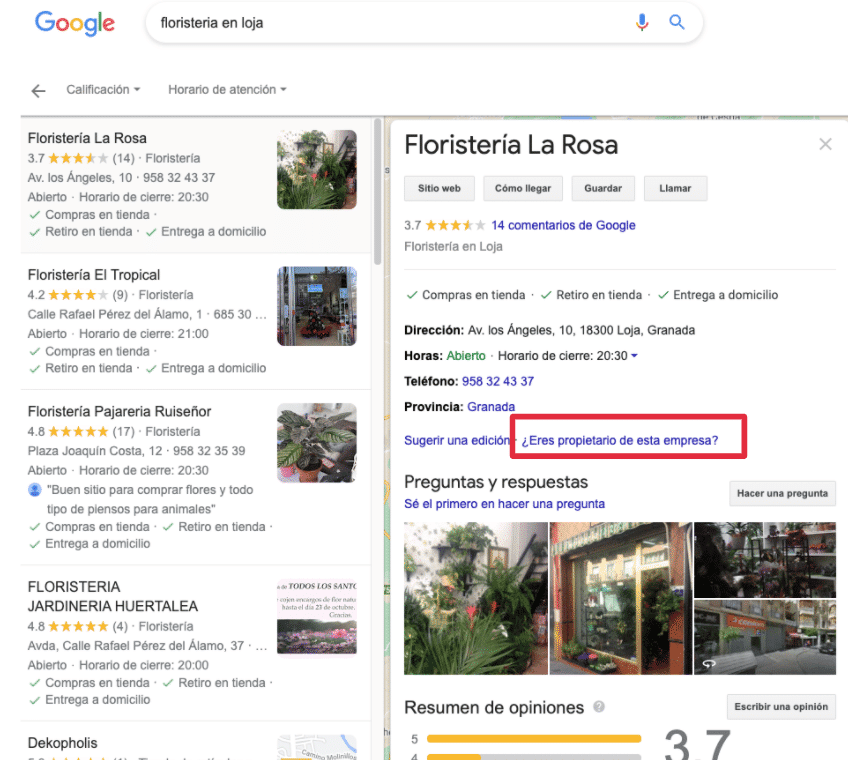
The current account holder will receive an email to give you access and in the event that you do not respond, you will receive the guidelines to continue with the process.
Fact Sheet
We must fill in the basic information of our business in the Google file, such as how to contact the company and where it is located. But once we have the basics, what can we do to improve it?
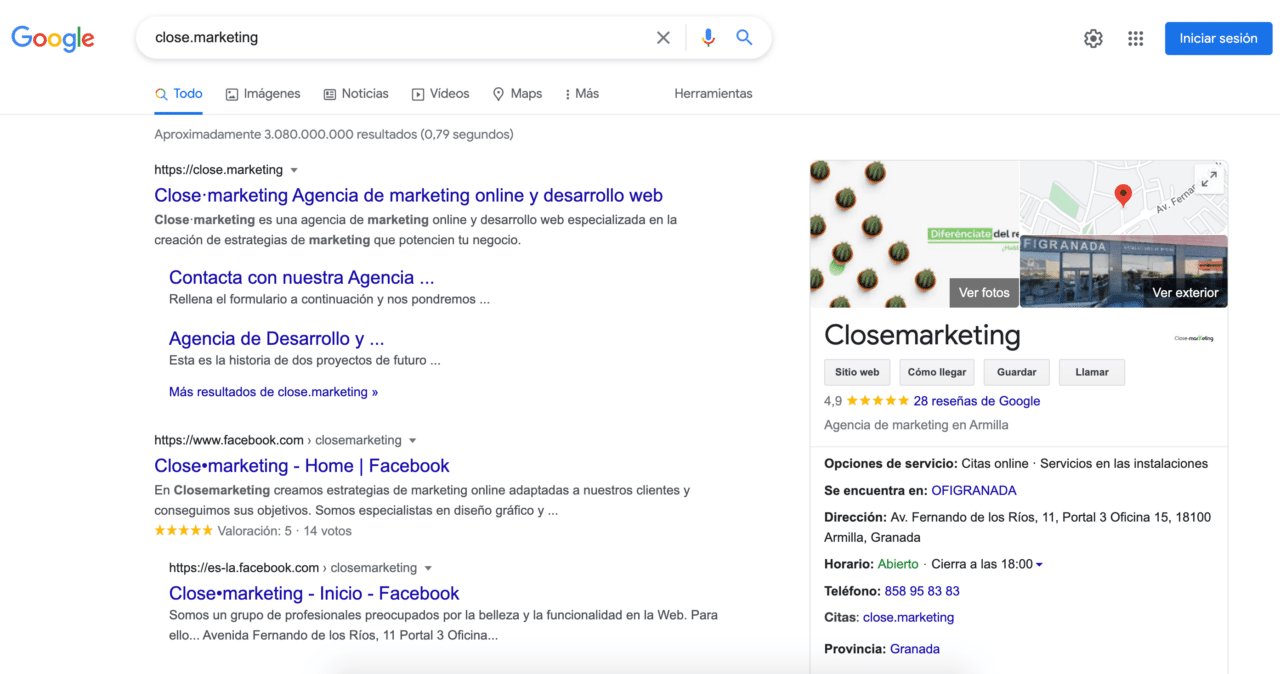
Add a logo and cover image
Start shaping your listing and start by uploading the company logo for users to identify. It is important to choose one that looks good and adapt it to the google my business format. As with a cover photo, which can be, for example, a photo of the establishment.
In addition, add photos that are useful for users, photos of you, the interior of your establishment or explanation of the services you offer.
When you access your google my business file you will find a column on the left with all the information you need to fill in. Publications, information, statistics, reviews, messages, photos, products, services, website and users.
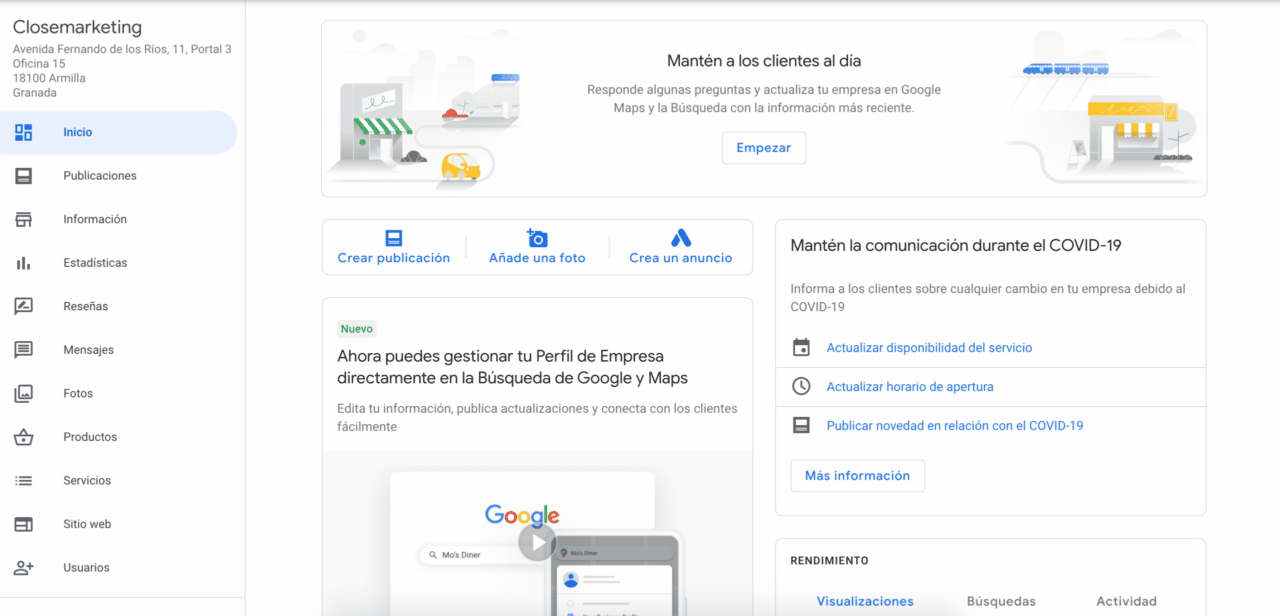
Add a description and services/products of your company
One of the information fields within the tab that the user will read when finding your company on Google is the description, which you need to type in yourself. Take advantage of this space to tell your future client a little about you and use keywords so that Google positions your business well.
Also add the schedules, services and products that can be found in your store and the link to your website.
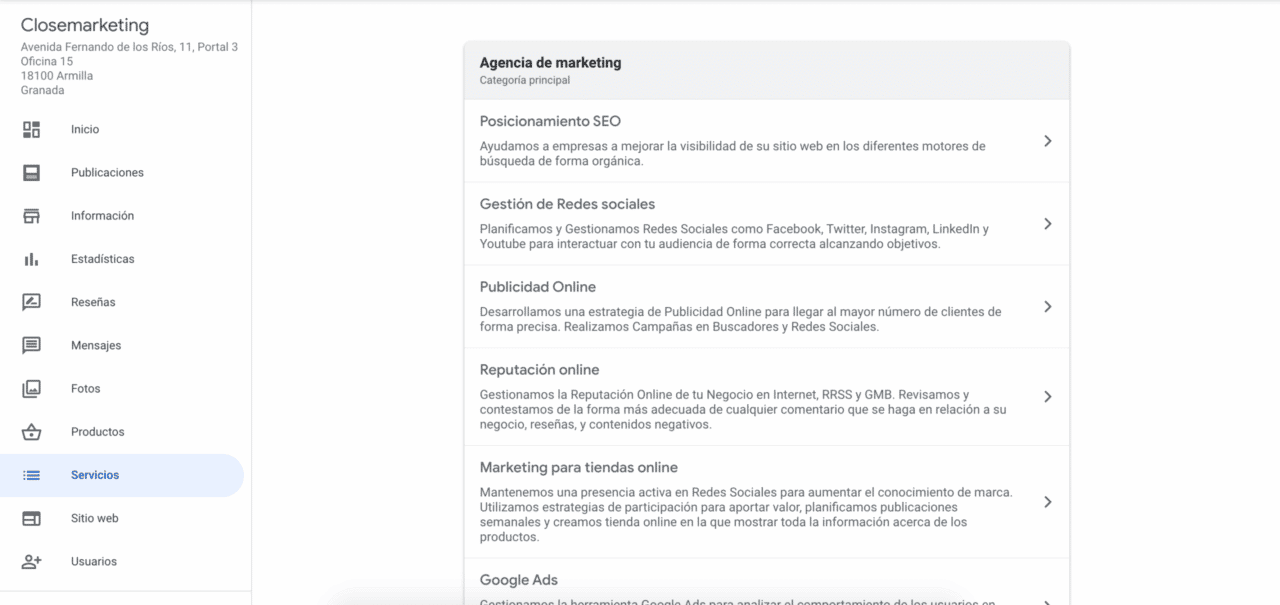
The key: reviews
Reviews have great importance for SEO and for the image that your company gives. The better your ratings, the more convinced the customer will be that they have to choose your company and not that of the competition.
The quality of the reviews will give confidence to the user and that is why it is important to answer them all and in the shortest possible time. You will find not so good reviews of your company, you have to give a correct answer to these as well.
Review the statistics
In the side menu you will find the most relevant statistics of how your Google Business Listing works. You’ll be able to see the total number of searches, how customers search for your business, and where they’re seeing it the most (on google or maps).
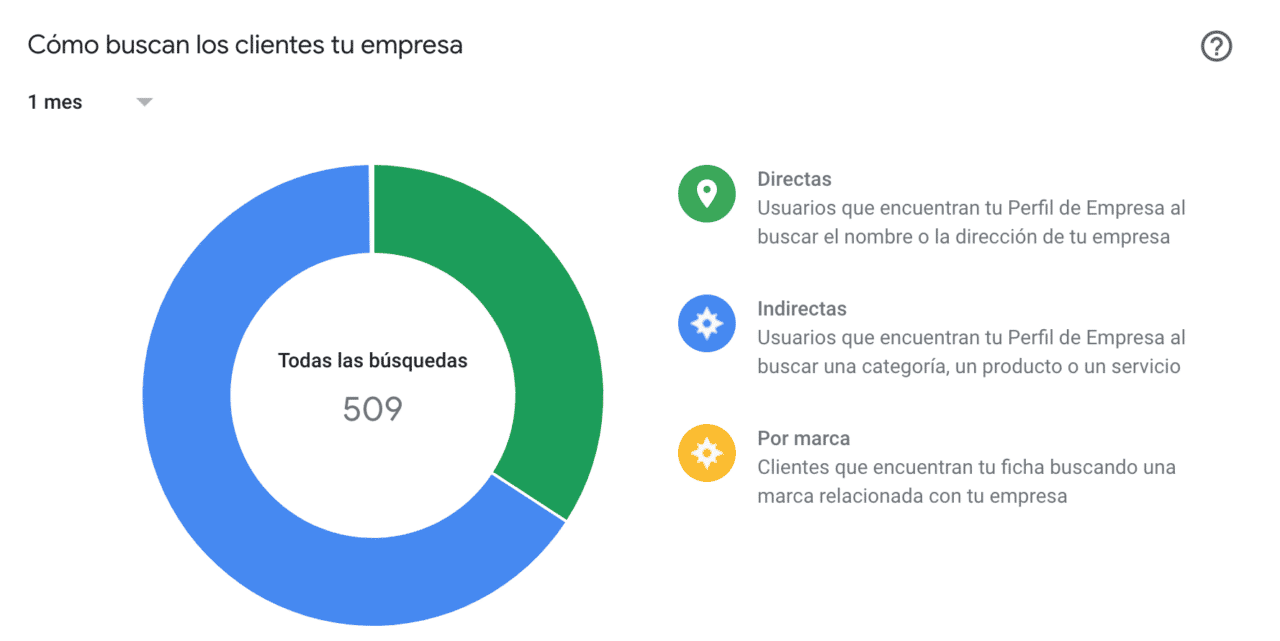
After knowing all this information, you can now manage your Google business listing and have a presence on Google, which will translate into greater visibility, more calls to your business, more visits and more sales.
At Close.marketing we are experts in Google My Business, contact us for more information!
