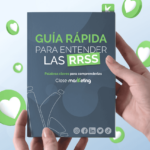A good SEO positioning strategy should start through the selection of our keywords. Those for which we want to position our website and that we have analyzed that users search on Google.
When we define which are the keywords for which we want our page to appear in the first results of the SERP (Search Engine Result Page), we are marking the objectives of our website.
Create an initial list of keywords
The objective of this first list is to have a starting point to later work with the tools of the search engines.
How do we think users could search for us on the Internet? What search terms will you use to find our services?
To create a first list, we can follow the following methodology:
- Keywords for which we want to appear in the SERP. Based on our own experience, and what our expectations are, we can create a list of the keywords that interest us most.
- Keywords for which our website currently ranks . Do we know what keywords we are ranking for? If we use any SEO tool it will surely allow us to track this information.
- Competitor keywords. There are several tools that can offer us information about the keywords by which the competition is positioning. For example, NeilPatel has several free tools that offer you very valuable information about other websites that can give you a lot of ideas.
- Keywords that work or don’t work in Google Ads. If we have done or are doing campaigns in Google Ads, we can analyze which words have obtained better conversions or traffic.
Tools for keyword ideas
Search engines offer us several tools that can help us find keywords that we may not have thought of.
Google Search
They are a very valuable and easy-to-use resource. When we do a Google search, we start typing our terms, and Google informs us of a list of possibilities.
Another of Google’s tools, also included in the search engine itself, are related keywords. A list of results that appears at the bottom of the first page of results and offers several different options that may be related to our search.
In addition to these two tools, which are designed to facilitate and guide user searches in the search engine, Google offers us other tools more designed for website owners and that we have seen before.
Let’s remember what these tools are:
Keyword Planner
The Google Ads keyword planner is a tool that informs us of the monthly search volume of specific keywords. This allows us to find new keywords related to our search, in addition to comparing between two different terms to know which is more demanded (for example, see if “online marketing agency” or “digital marketing agency” is used more). Let’s look at an example.
Keyword Planner shows us a table with very interesting data, among which we can see the competitiveness that exists with respect to some keywords determined by the volume of average searches on the Internet and the price of the bid of those searches.
Google Trends
Keyword trends. It helps us understand Google search trends over time and understand seasonal patterns, if any. Let’s look at the example with the same keywords:
With Google Trends we can measure:
- The seasonality of one or a few keywords.
- Identify the popularity of a brand.
- Know the use of keywords by regions.
Keywords Everywhere
Keywords Everywhere is a free tool, also to use as an extension in our browser, and that will give us as a result, different keywords used for searches related to ours.
On their website you can download the extension for Google Chrome and Firefox: https://keywordseverywhere.com/
Let’s see the result of doing the example search on Google using the Keyword Everywhere extension:
These related keywords give us insight into how users search for our term using other combinations of keywords and we can use them in our content as complementary or to reinforce the context of our keyword.
Answer the public
Although in this tool the main keyword we use will not vary, and therefore, will not offer us semantic keywords, it will help us to know or have an idea of the different questions that users ask on the Internet.
If we use the same example that we are using of “industrial automations” we will see several results trees like the following.
ubersuggest extension
We are many Google Chrome extensions to know keywords and number of searches. This is one of the most complete that gives us a lot of information. It is a totally free complement to our browser that offers us in real time the data of search volume, CPC and SEO difficulty.
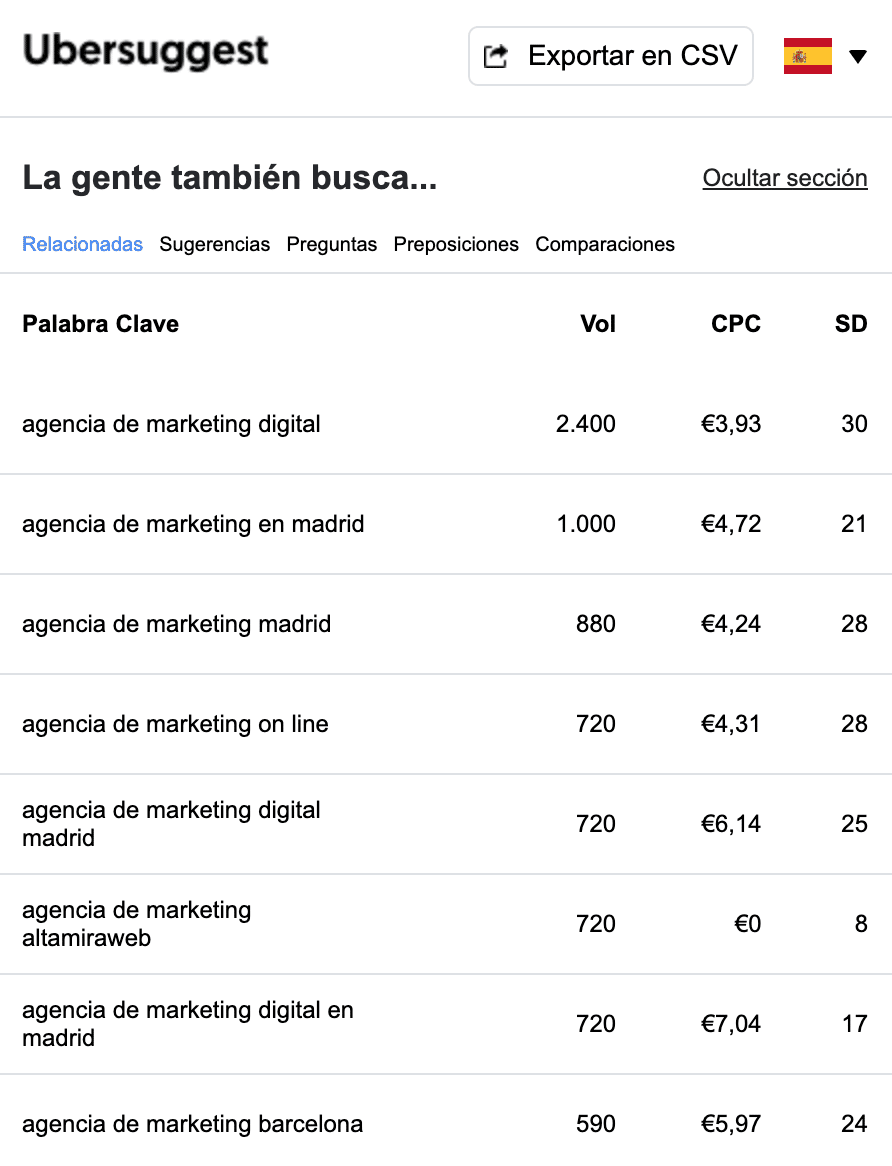
Entity extractor
This tool is an extension for our web browser, and the objective is to extract from the search results of a keyword, those keywords that also appear in the text and that give relevance to the search performed. They are keywords called “entities”, which do not have to be synonymous with the search keyword and that used properly in the content, put Google in context.
To know the tool, below the developer shows us:
Choose our list of keywords
Once analyzed and discovered the keywords of our interest taking into account the different tools, it is time to choose which of these keywords are the ones that best adapt to the objective of our SEO positioning. To do this, we will consider:
- The potential of the keywords on our list, with the aim of knowing what is the average monthly searches for keywords .
- The most common search trends in our market to identify if there are search patterns and if our pages are responding to them.
- Long-term search trends. It is likely that over time there will be some terms that will fall in searches, and yet new terms will emerge that are growing in importance. We must check that our pages are responding to these terms to suit the interests of users.
- Seasonal search patterns to know the seasonality of searches and to be able to adapt our website to each moment of the year.
- Brand and unbranded to know how many searches include our brand.
- The competitiveness of keywords. How strong is the competition? Who occupies the top positions?
We must find a balance between popularity, competition and conversion to find the perfect keywords for our online business.
Tell us, what tool do you use for keyword research? We read you in comments!