Yesterday, Thursday, April 28, we had our monthly meeting within the WordPress Foundation at the Chamber of Commerce, where Jesus Yesares prepared a WordPress presentation for businesses, on how WordPress is being implemented in businesses for their websites.
It was very interesting, and I share the main points that caught my attention.
Currently, WordPress is used on 43% of all websites in the world.
Why use WordPress?
- Open Source Software
- Huge community behind.
- No programming is necessary.
- Easy to use.
- Optimized for seo.
- It’s your website.
What is Hosting?
- Plot: accommodation.
- Home: website.
- Address: domain.
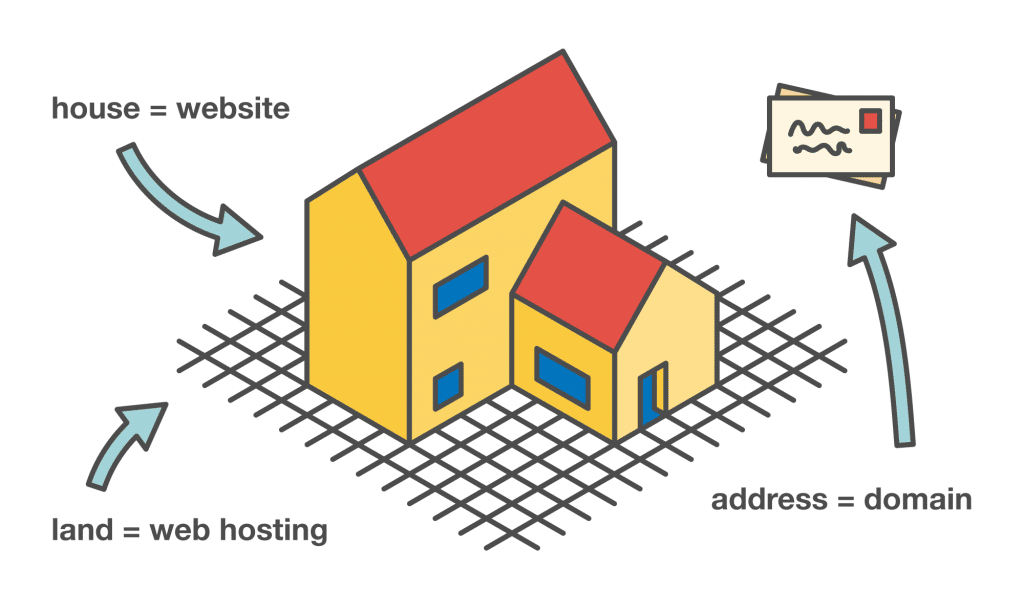
How do I add features to WordPress?
- With free plugins.
- Freemium plugins.
- Paid plugins.
How to choose a good plugin in the repository?
- Last updated.
- Valuations.
- Developer with reputation.
How do we decorate the web?
It is done with themes. To decorate the website, you need to choose a good theme and pay for it:
A good theme has to have these requirements:
- It will be supported by a powerful community: Genesis Framework, GeneratePress, Astra.
- Receive regular updates.
- That only provides design and style.
- I recommend Gutenberg.
What should we avoid?
- A company’s own CMS
- Themes developed from scratch.
- Many do not follow good practices and are not properly maintained.
- We will be tied to the developer for life.
- It will probably drag errors.
- Avoid themeforest multipurpose themes.
How much does it cost to integrate a WordPress?
WordPress is a business, so you need investment. In addition, every website requires maintenance.
Clearing up myths:
- WordPress is only used to create blogs.
- WordPress is free.
- WordPress is not secure
- It is very safe
- We make it insecure ourselves: When we don’t maintain it, with insecure passwords, neglecting security in hosting.
- WordPress is slow. It depends on the hosting, on how we optimize the code and the contents.
- WordPress doesn’t support a lot of traffic. It depends mainly on hosting.
- With WordPress you can do anything: ALMOST.
What can you do with WordPress? Examples
- Communication.
- Podcasting.
- Social network.
- Forums.
- Intranet.
- Web Maintenance.
- Project management.
- E-commerce.
- Reserves.
- Reservations and events.
- Formation.
- Donations.
- Crowdfunding.
- Membership sites.
- Market.
- Job board.
- Directory.
- Niche blogs.
- Image galleries.
- Email Marketing.
- Contact forms.
- Gamification.
- Automation.
- Multilingual websites.
- Progressive Web Application (WPA).
Congratulations to Jesus for his talk, for giving all the possibilities that WordPress has not only to make web pages, but online projects.
