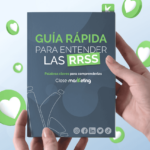We start a new month with fresh news about WordPress. The new version 6.1 is now available and, as community members who love to keep up to date with all the news, we have prepared a summary with everything important you need to know before pressing the “Update to WordPress 6.1” button.
Notable improvements in WordPress version 6.1
wp_query cache
- Improvement: This release will cache database queries using
wp_query. - Importance: If the same database query is executed more than once, the result will be loaded into the cache. As a consequence, an abysmal performance improvement is made. By caching all queries, you will greatly improve the load of repetitive processes, both in WordPress administration and in loading pages and resources. This is one of the most important and significant changes in terms of performance in WordPress in recent years.
API REST
- Improvement: Improvements to the REST API will also help reduce the volume of queries to the database.
- Importance: This improvement also helps the performance of the site, avoiding unnecessary queries from the API and caching the most common queries.
Storing editor settings and preferences
- Improvement: Editor settings and preferences are not lost. Previously, the editor’s preferences were saved as in the browser. This meant that if the user cleared browsing data or browser cache, the settings were lost.
- Importance: With the new version 6.1 of WordPress , preferences for each user are stored in the database, remaining between sessions, browses, and even devices.
Block editor
As we are accustomed to each update, a series of new features are presented in the Gutenberg plugin.
- Global styles: One of the outstanding improvements in WordPress version 6.1 is related to style changes. You can now make uniform style changes by unifying these settings in the global styles section of the site editor. Thus, when changes are made to colors, fonts, structure or general aspects of the blocks, they will apply to the entire web and will be unified in the same place of the editor.
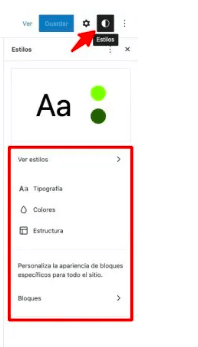
- Fluid typography: this novelty introduced in the WordPress 6.1 block editor, allows texts to adapt fluidly to any screen size and device. To adapt to any block or classic theme, the .
theme.jsonIn addition, there will be no changes in the interface for customizing font settings, but its operation, adapting to the size of any screen. You can make font size changes usingem, rem, px, rem, vw o vh. - More template types: In this new version WordPress 6.1, the possibility of creating templates has been expanded. Now you can create templates for all types of content and taxonomies included in WordPress, as well as for custom content types (CPTs) registered on your website. Also, by clicking on the patterns of new templates, you will be able to choose from several template types.
- Startup patterns in all content types: Among the improvements of WordPress 6.1 is the ability for plugin and theme authors to include full page patterns when creating a new post or page for any type of registered content.
- Improvement and unification of design controls: a very significant improvement of the design controls of the structure of the various elements of the site.
- Default navigation menus: In the new version 6.1, there is a default navigation menu functionality, or alternative, that will work as follows:
- In the absence of a block menu or classic menu, the navigation block menu will display a list of pages available using the page list block.
- If there are multiple block menus created, the navigation menu block will display the most recent menu block.
- Inner block lock: now allows the blocking of inner blocks, those included within the selected block, to avoid modifications by mistake.
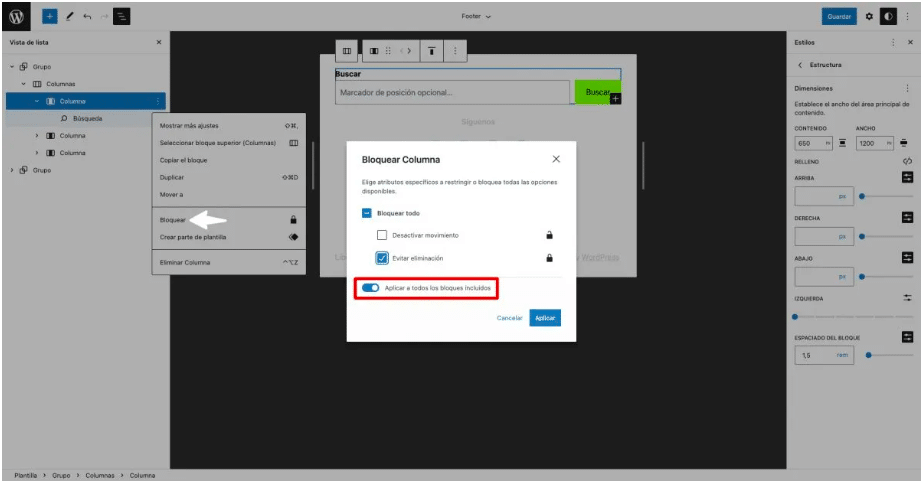
- Block theme browser: in this new version WordPress 6.1 a specific search for blocks is incorporated. From now on, installing a new theme will display a special section dedicated to block themes.
What’s new in Worpress 6.1
Below, we summarize the most significant novelties in this new version WordPress 6.1 compared to the previous version.
Cache check in the Site Health tool
It provides recommendations in the case of not being active caches that can improve the performance of the web.
New default theme “Twenty Twenty-Three”
As on previous occasions, this new version of WordPress offers us a new default theme that has the following new features (some we have already seen in detail above in the article):
- 10 style variations
- Ready for accessibility
- Fluid fonts
- Custom templates and template parts
- Custom block patterns.
- Clear design.
- Fast charging, though less than Twenty Twenty-Two
Permalink recommendations
Change in the recommendation text of the use of the permalink structure % postname% in the settings.
No description on the default site
With the new version of WordPress 6.1 you can add a short description of the site that shows the specific content of it. Until now, in the general settings, a generic description of the site (“Just another WordPress site”) was displayed. Now, by default, it will be empty to add a custom description of the website.
Upgrading to the new version of WordPress 6.1 will mostly provide a performance improvement to your website, compared to the previous version. Although in the end the automatic conversion to WebP has remained in the pipeline, the improvements and new features incorporated substantially improve the WordPress experience.
What do you think of these outstanding improvements in WordPress 6.1? Let us know in the comments!